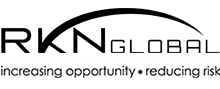More and more of us are relying on mobile-connected devices to help us bank, shop, play games, and order take-out. In fact, it’s thought that by the end of 2017, these devices will be responsible for more than 70% of worldwide internet traffic. With an increase in the amount of mobile-connected devices being used to access the internet, so too comes concern that people accessing a public WiFi network will be vulnerable to hackers.
WiFi hotspots can prove to be very useful if you wish to browse the internet for whatever reason, but some of them are far from secure and can be used by criminals to gain access to your data. Public WiFi hotspots are usually located in cafés, libraries, airports, restaurants, and other locations, enabling users to gain access to the internet. These hotspots are usually quite easy to find when prospective users search for a WiFi connection via their device, but not every available hotspot may be all that it seems.
Ideally, every WiFi hotspot should provide you with a password that will allow you to gain access to the network, but this is not always the case. Some access points may be run by fraudsters and hackers who are determined to get hold of your data. This means that hackers could have access to your address, full name, and bank card details. With this information they could buy things with money from your account, take out loans, or even steal your identity.
RKN Global’s founder, Ronald K. Noble, insists that public WiFi should be used sensibly, and users should avoid inputting any personal information unless they completely trust the source.
One way to protect yourself and your data is to use what is known as a ‘Virtual Private Network’ (Or VPN) when using public WiFi. VPNs work to protect users’ data by encrypting it. This means that as the network is being used, any data that travels through it will be unreadable. This extra level of protection means that your personal information is safe.
Unfortunately, not everyone is aware that there are security issues, and many hook their device up to any WiFi connection, creating a significant risk. In addition to personal information being compromised, there is also the risk of leaving with a virus or other malware on the computer.
One potential solution to this problems is to ensure you only ever input data that you don’t mind other people seeing. If, for example, you would not like anyone else to see your bank details, email password, or any other password, don’t ever type them in or send them when you are connected over public WiFi.
One way to help keep your data safe is to use a firewall and turn it on before you access any public WiFi. This will help to protect your PC or mobile device from any hackers who may be snooping. Firewalls are not a panacea, however.
It is a good idea to deny your device the ability to access wireless connections automatically. Many phones are set, as a default, to search for wireless connections whenever you go somewhere new and to connect automatically to available connections. This could cause you to unknowingly connect your device to a network used by hackers and fraudsters to gain your personal information. Turn this option off to help keep your data out of their hands.
If you come across a random sign at an airport that states there’s free WiFi, for example, don’t assume automatically that it is legitimate. One trick hackers use is to put up signs and use a network to draw you in and get a false sense of security. If a sign that states there’s free WiFi but it is not connected to any shop, café, bar, or restaurant, think twice. Even then, ask the owner or manager of the WiFi connection what the name of the store’s WiFi hotspot is and whether there is any password.
If you need to access the internet and you’re unsure about the security of public WiFi, use the data on your device instead; it is almost certainly safer than unsecured WiFi.
Ronald Noble, founder of RKN Global, advises users of mobile devices to take precautions before using and while using public WiFi. It might appear to be free, but actually carry a very heavy price.