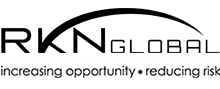You might enjoy the flexibility and convenience that comes with remote working. However, you might not be thrilled about the risk that remote working poses to you and your company. It is important to implement cybersecurity best practices to keep you and your company’s data safe.
Cybercriminals have focused on taking advantage of poor remote working protocols to spread malware, and execute scams and data theft. Therefore, we present some cybersecurity best practices to keep in mind when working from home:
1. Cybersecurity best practices: Use an Antivirus and Internet Security Software
Businesses have perfected the art of keeping their on-premises computers protected using all manner of security tools. The same tools should be adopted for the remote working environment to ensure that your business and employees remain safe even as they work remotely.
Antivirus and internet security software can protect you from a range of attacks. These include zero-day attacks, malware and viruses, trojans and worms, and phishing scams
In addition to securing your device, you should secure your router with a strong and unique password. Using the default password of the router increases the risks of an attack. You should also install updates to your web and mobile applications as soon as they are available.
2. Cybersecurity best practices: Use a VPN
VPNs have risen in popularity in recent years thanks to the protection they offer. A good quality VPN will encrypt your data anytime you access the internet. Accordingly, this helps protect you from spying.
Some employers provide a VPN for you to use when accessing corporate data. However, if they do not, take the initiative yourself to stay safe when accessing the internet. You should also review your employer’s IT policy to see what the employer expects of you.
A VPN also protects you when using public Wi-Fi. Most criminals take advantage of public Wi-Fi to either create clones to steal people’s data or to spy on your activity. Either way, you end up losing if you do not protect yourself. Accordingly, it is a good idea to use a VPN on all your devices anytime you access the internet or your work devices.
A VPN is effective at preventing cyberattacks which snoop on your traffic. It also protects personal data, such as your real location.
3. Cybersecurity best practices: Use Work Devices for Work
Boundaries are bound to be blurred when working from home. However, when it comes to your work devices, you should set and enforce boundaries with yourself and the people in your household.
If your employer provides work devices, use them exclusively for any work-related activities. Mixing personal and work devices usually creates the risk of exposing your corporate data.
Work devices have a higher level of protection and security measures, which your company has implemented to keep its data safe.
You should also restrict access to your work devices by other members of your family, as they may visit unsecured sites or download malware onto your work device.
A good way to prevent people’s use of your work device while working from home is by setting up a unique password.
Separating your work devices also applies to the information you store on that device. It is wise not to store personal information on your work devices or work data on your personal computers. This prevents unauthorized access to work information and emphasizes the boundaries you set with your work devices.
Conclusion
Working from home increases the risk of becoming a victim of a cyberattack. These risks can include phishing scams, malicious links, or unsecured WI-FI. As a result, working from home presents new vulnerabilities that malicious actors are eager to exploit. Fortunately, with these best practices, you can keep your data safe from hackers and unauthorized persons.